MVnet and LocHaus are the innovative system that makes it easy to configure and control your model railway network via your computer.
But if you prefer the traditional DCC system, you can also use LocHaus to program a decoder and avoid the complexity of CV programming. This article explains how.
The hardware you need
You need an MVC10 converter, a TWP10 cable and an MV100 module.
You also need a personal computer running LocHaus software. You can download it free of charge by clicking here.



In just a few moments, your programming tool is ready to use.
Connect the MV100 module to one end of the cable and the MVC10 converter to the other. Make sure you connect the terminals correctly: the orange cable to terminal A, the white cable to terminal B.
The cable should be long enough to allow you to easily reach all the decoders you wish to program without having to remove the decoder from the model railroad. You can keep the cable for future programming.
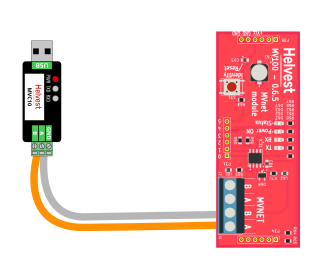
This is how to prepare a ‘plug-and-play’ cable for programming your DCC decoders. You can keep the cable for future programming.
Plug in the decoder.
You can now proceed to the decoder you wish to program. With the power off, remove the DCC100 (or DCC100-E) module from your decoder and insert the MV100 module in its place. The Layout modules must be left in place (if you have not yet inserted them, insert them so that LocHaus can identify them). The other decoders can remain in their places without any further intervention.
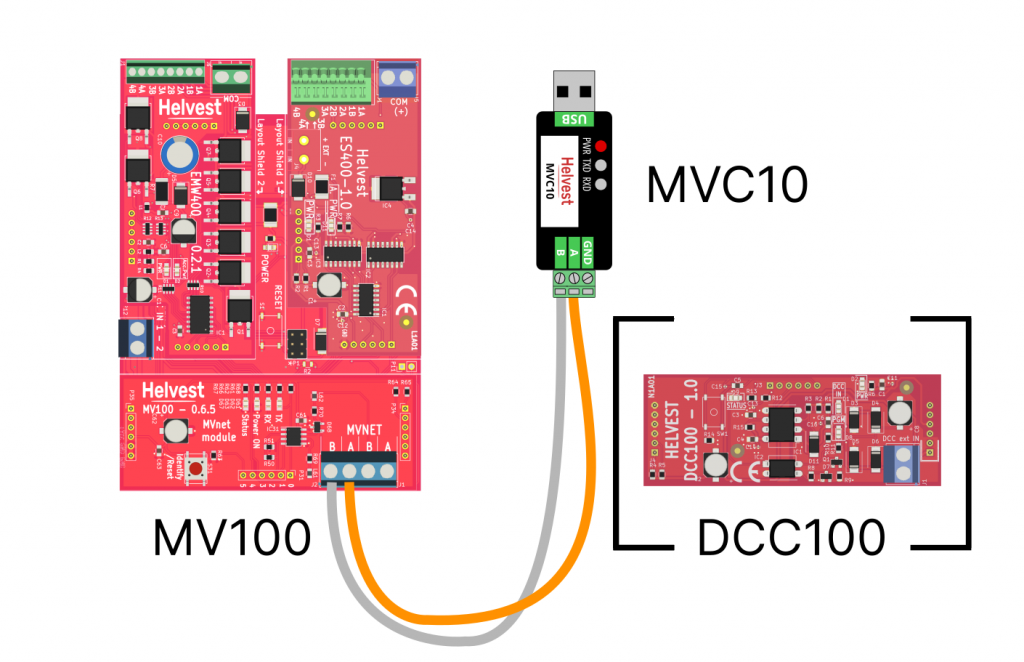
Set the DCC100 aside and insert the previously prepared MV100 module.
Make sure that the removed DCC100 module does not touch any other electrical parts or wires.
Make sure that the removed DCC100 module does not touch any other electrical parts or wires.
Programming the decoder with LocHaus
Now start up your system normally and activate LocHaus. LocHaus finds the decoder to be programmed and displays it on the screen. In the configuration function, you can quickly and easily set addresses and other parameters (e.g. switching time).
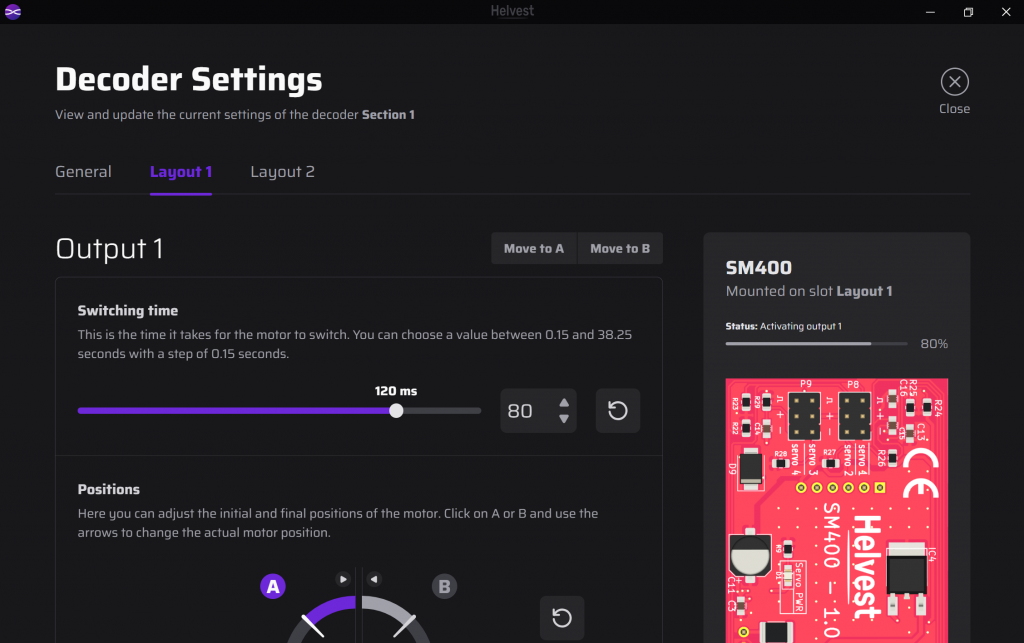
Example of which you will see to easily programme a servo motor by moving the motor directly to set the position, speed, etc.
You can repeat this procedure for all the decoders you wish to program.
Reconnecting the DCC
After doing this, DISCONNECT THE POWER, unplug the MV100 module, which you will no longer need, and reinstall the DCC100 or DCC100-E module. Connect your command station as shown in the figure. The command station must be configured to use DCC on the addresses you have chosen (check your command station’s instructions).
DCC100 connection
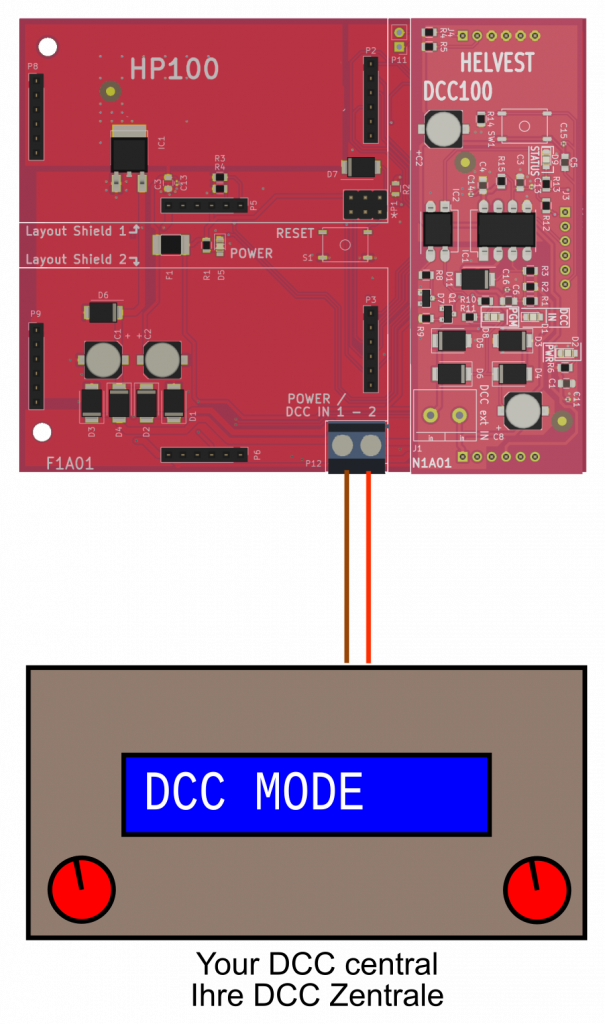
DCC100-E connection
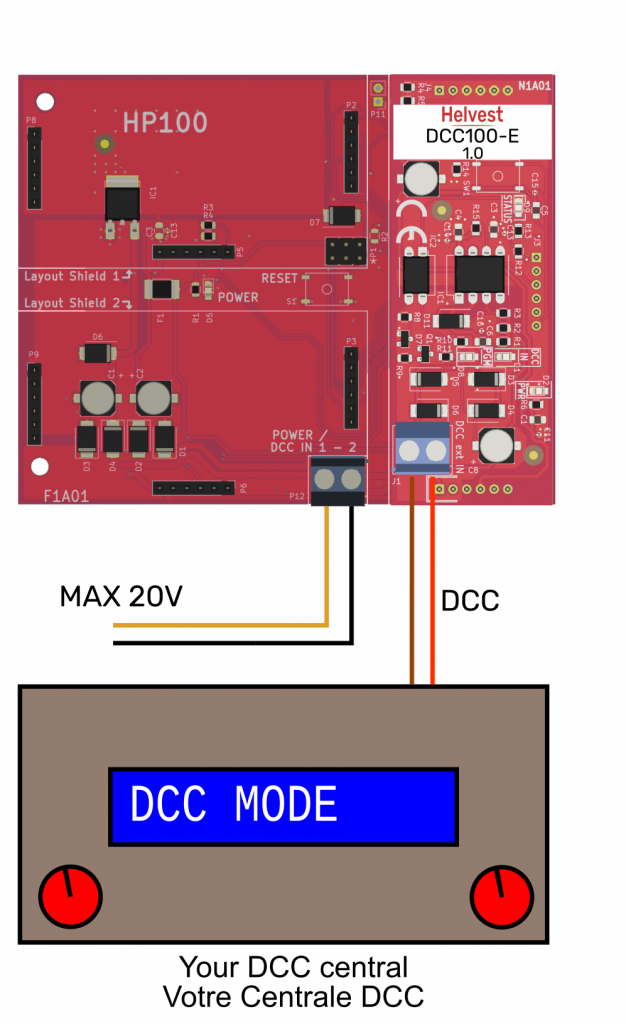
The accessories will move according to the addresses you entered with LocHaus. ATTENTION: If you are using a Roco command station, keep in mind that in this case you must add four to the values you have entered. For example, if you programmed address 12, the accessory will correspond to address 16. More information can be found in this article.