The simplicity of connecting and managing MVnet
Tags: MVnet (en)
Comments are closed.
The MVnet network will surprise you with how easy it is to configure. As you know by now, we believe that electronics should be simple and intuitive to use, without the need to read instruction manuals dozens of pages long.
We are therefore putting our utmost effort into this: Connecting decoders together and, most importantly, programming them, should be very easy, it should be done in just a few minutes. Here’s how:
The network is set up by connecting the elements with only two cables, up to the USB adapter that is connected to the computer.
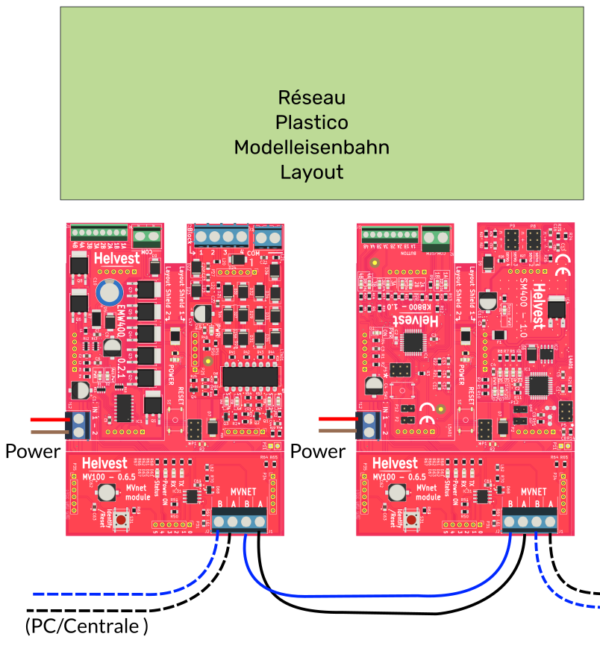
Programming MVnet
Upon entering the management program, the boards present will be automatically recognised: you will immediately find all available devices in front of you, which you can give a name to (e.g. station, depot, etc.)
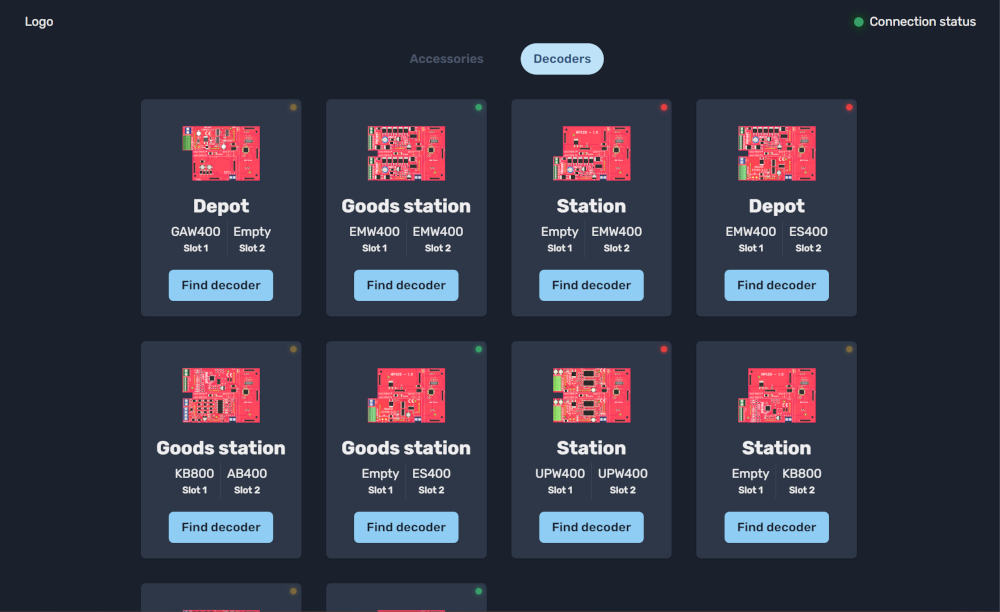
Clicking on a decoder will take you to the decoder’s details, and you will be able to programme addresses in two clicks.
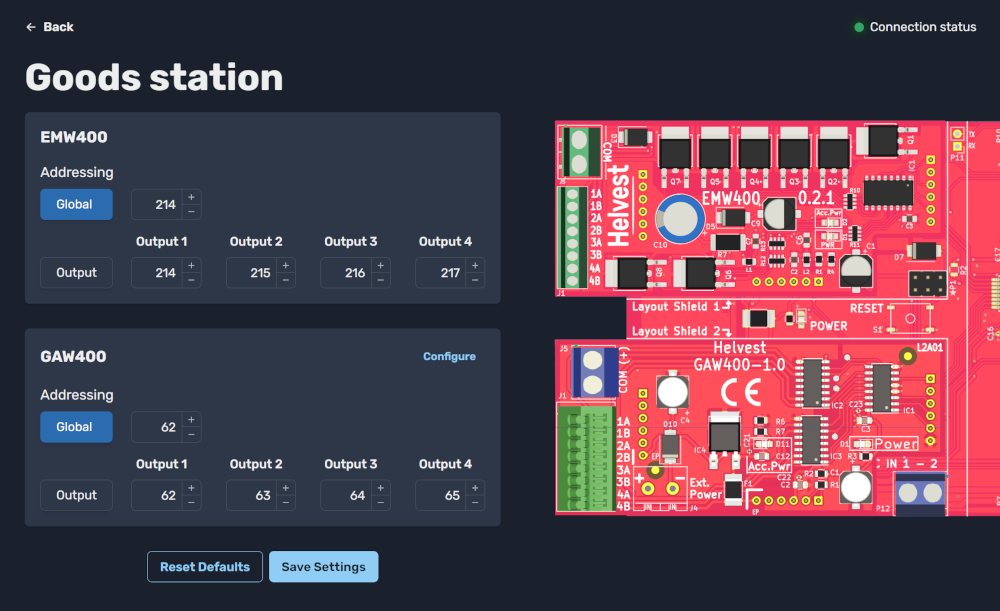
Clicking on the Layout module will open an intuitive screen where you will immediately see all the parameters of your module, i.e. switching times, and can adjust them in an instant.

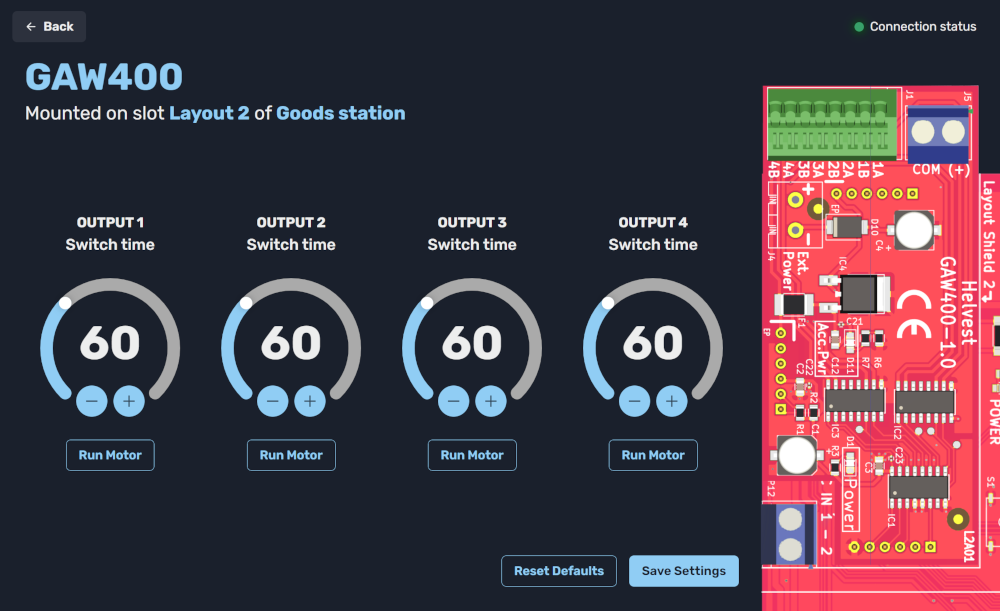
This is a preview of how easy MVnet will make programming.
For the management of the layout, meanwhile, you will not have to learn anything new: MVnet can also operate without a digital control unit and without a computer, once it has been programmed.
If you want to manage the layout with a PC instead, open your favourite program (Rocrail, Windigipet, Railcontroller, Jimri and all the main ones), and use it as you are used to.
MVnet can coexist with any other protocol without any problem, so you can manage a new part with MVnet and an old part with other systems, DCC, Loconet, Xpressnet, MFX, without any problem.
Please note that the screenshots presented are a draft preview.
This page contains registered trademarks of third parties, the property of their respective owners.