The firmware of HP100
The HP100 motherboard is the “brain” of the Helvest Flex system. Its great flexibility allows it to accommodate the new Layout and Net modules as they come onto the market from time to time. At the release of the Flex system there were four additional modules; now there are already many more.
The HP100 board (like all decoders) contains a software, which is called “firmware,” and which evolves over time, because as new modules are put on the market new functions are then added .
How to find the firmware version of your HP100
The firmware version of the HP100 is shown in the label on the underside of the board as shown in the photo, and whether your HP100 can handle newer modules depends on this version.
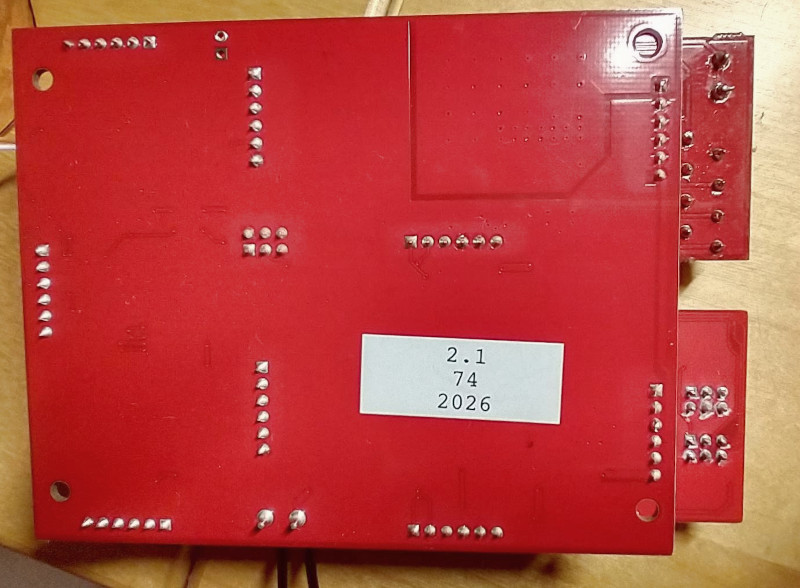
The software version label, located on the underside of the HP100.
The label usually contains three lines: the one you are interested in is the one with the version, and it is the second one: in the example, “2.1.”
Software versions are usually written in this manner, which you are all probably familiar with. The first number is the most important digit, just as with decimal numbers: For example, “3.1” is greater than “2.3,” and the most up-to-date versions naturally retain all the functions of the previous ones.
What modules can I use on my HP100?
If you bought your equipment in a single order, it obviously comes with the most up-to-date and suitable firmware.
If you want to modify your decoders instead, perhaps by replacing one Layout module with another on an HP100 board you already own, you need to check that your HP100 can recognize and control it.
To do this, a table is available in the download section of the website.
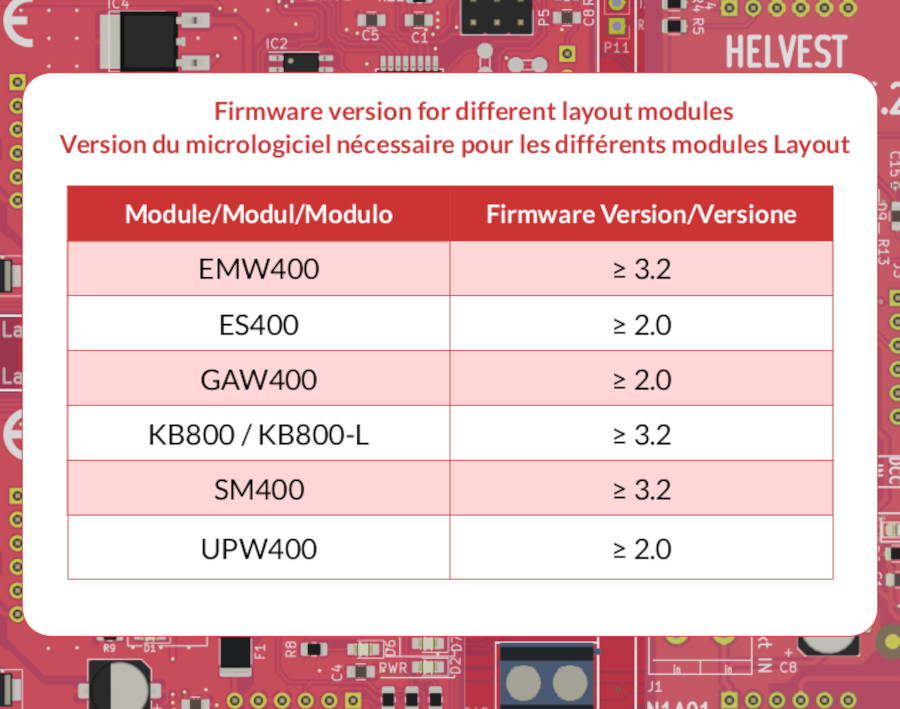
The table for the modules on the market at the time of publication of the article
This table always remains up-to-date (the image shows the one as of June 2023). So if, for example, you have an HP100 with firmware 3.2 and you want to equip it with an SM400, you can easily do so. Whereas if your HP100 has firmware 2.1, it will not be able to handle it.
How can I upgrade the firmware?
We plan to release soon a module with which you will be able to update your HP100 via USB, so you will always have it up to date.