As promised, we begin to give the first technical details of the main applications of our MVnet network, which is now in preparation.
Detecting the location of trains
The most popular technique for detecting where a train is located in the model layout is to locate where the locomotive (or a suitably equipped tail car) draws current.
The idea is very simple: one of the two rails of the track (or the center conductor for three-rail systems) is dissected, in sections of appropriate length (in the drawing, shown 1 through 4).
If a train motor is drawing current in a section (in section 1 in this case), its location can be identified (in the drawing, red circle = occupied section).
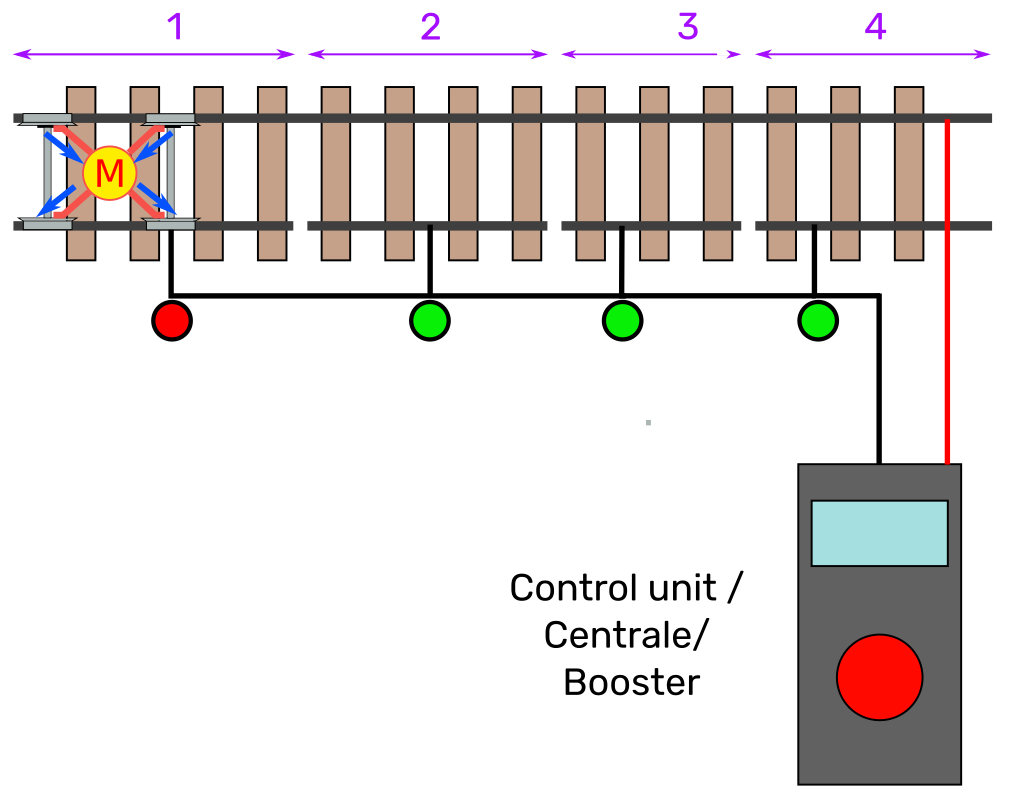
How long should the sections be? In general, there are three cases:
– to locate the head of the train (such as just in front of a signal): the distance required for the train to stop.
– to locate the whole train (such as at a station platform, or at a block section on the line: the size of the longest train normally expected to run.
– to detect occupancy in a specific zone (such as for a level crossing): from the beginning of the zone where you want to detect the train to the end of the zone.
To locate the tail of the train, if there is no lighting or tail lights, one wheel of the last vehicle must be equipped with a resistor (see instructions).
Helvest AB400 modules
The AB400 “Layout” type modules, which we expect to become available in June, are precisely designed to detect the presence of the train on the layout.
Each AB400 module deals with four sections, and should be connected as in the figure. Of course, on one HP100 board you can connect two AB400s, to handle eight sections, or combine one AB400 module with any other Layout module.
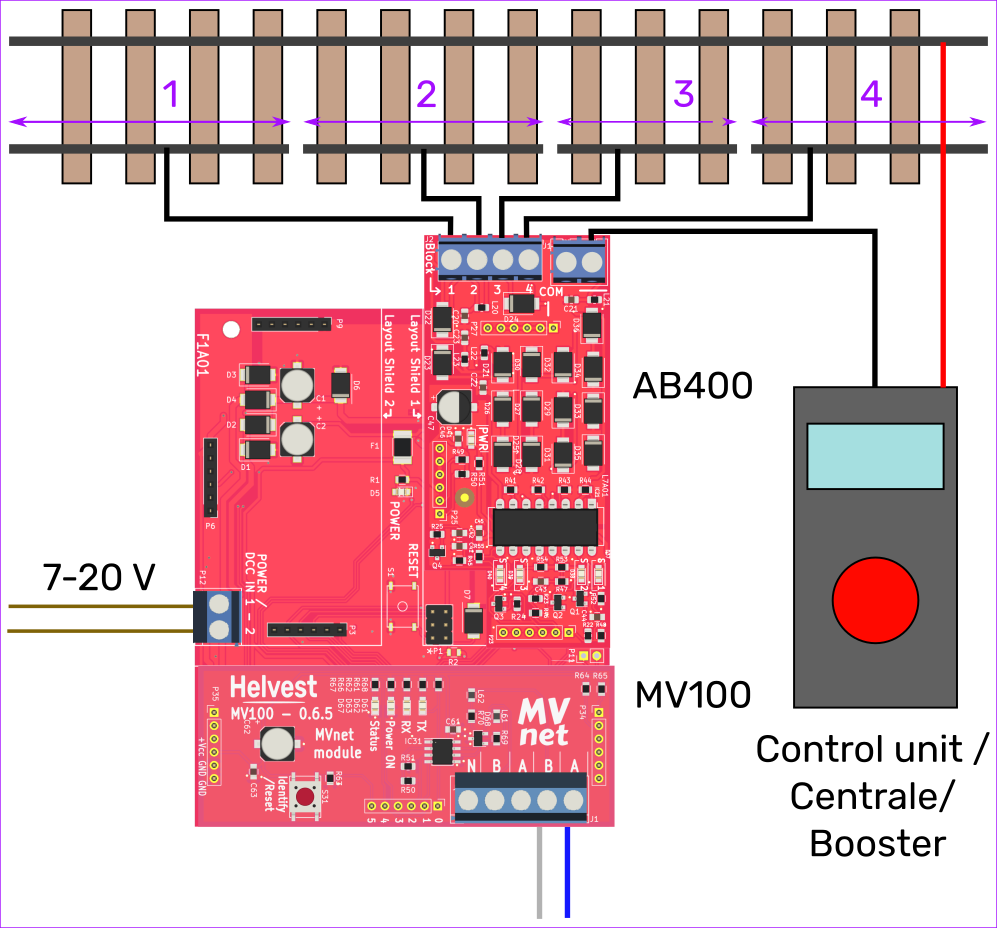
The occupancy data, of course, must then be processed: this will be taken care of by MVnet
Why do we need to know track occupancy?
What is the purpose of knowing where the train is? With the new MVnet system, the combinations are countless, and depend only on your inventiveness.
MVnet can of course be used to send or receive data to the computer, for fully digital management of the layout. But the great news, is that it can also be used on its own, to improve management in analog or digital systems with little automation. The computer, in fact can be part of the system, but the network can operate completely on its own without any central station!
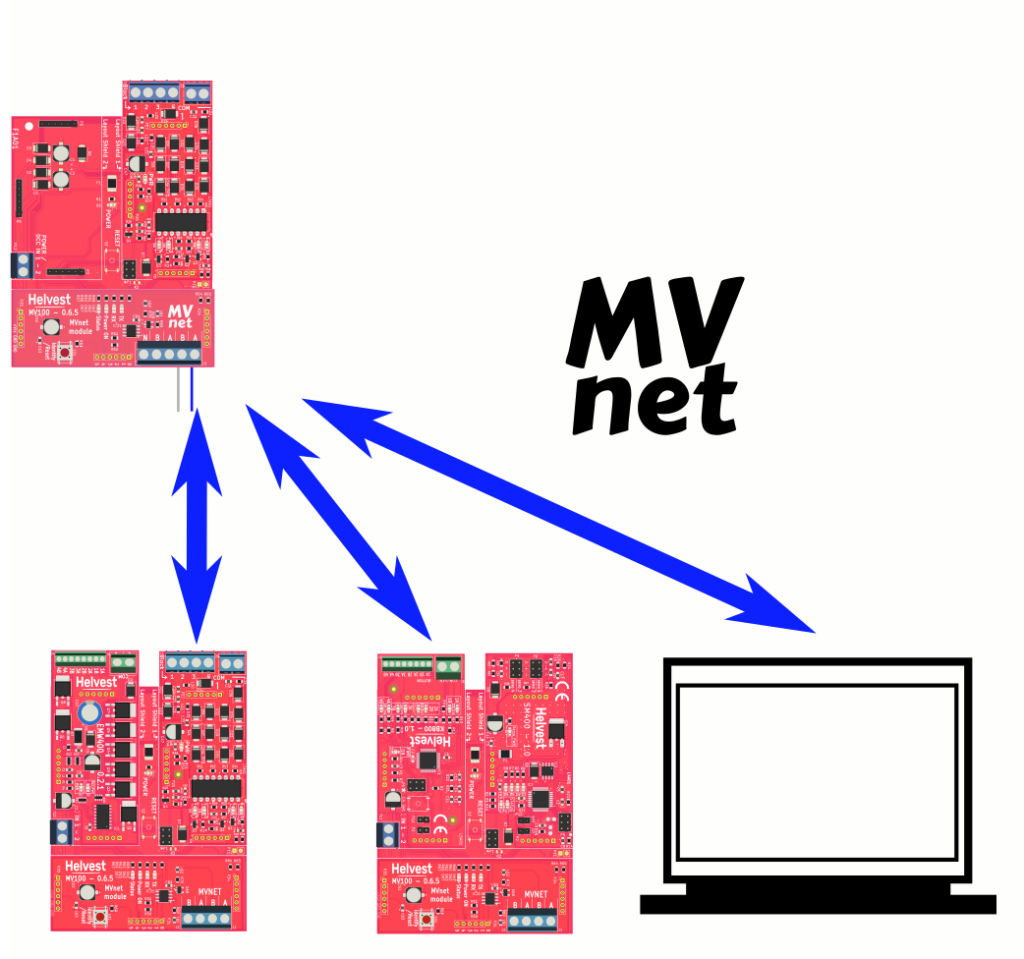
So three imteresting uses of MVnet can be:
Computer management of the model layout;
The automation of a digital or an analog layout as well, by connecting via MVnet the track occupancy and closure of a level crossing or the switching of a signal or a switch: without a computer and without a central unit!
The management of a station panelboard: with just two wires, you can connect your station’s train presences and light the corresponding tracks, as in reality.
All this with a very simple and straightforward programming. We will come back to this in a specific post!
Would you like to learn more about it? You can already consult the AB400 instructions, download them here!
And of course, you can always write to us for information!