With version 1.2 of LocHaus it is possible to activate an interesting new function of MVnet, the ‘unmanaged’ mode.
This mode is an innovative way of utilising the advantages of digital technology to manage small tasks on the system without a digital control unit or computer. Consequently, it also works on analog systems.
What is unmanaged mode?
The concept itself is very simple: the devices on the system are divided into two families:
Input devices that detect data (AB400, which detects the presence of trains, and KB800 or KB800-L, which detects the pressing of buttons)
output devices that control movements or lights (all modules for points, servomotors or signals).
Each individual port has an address, and that’s the whole point: simply give several devices the same address and they will be automatically paired. For example, if we link a servomotor to the address of a pair of pushbuttons, it will be activated when we press the pushbutton. If, on the other hand, the servomotor is assigned to a train sensor, the servomotor is activated when the train is in this track section and returns to its initial position when the train has left the section.
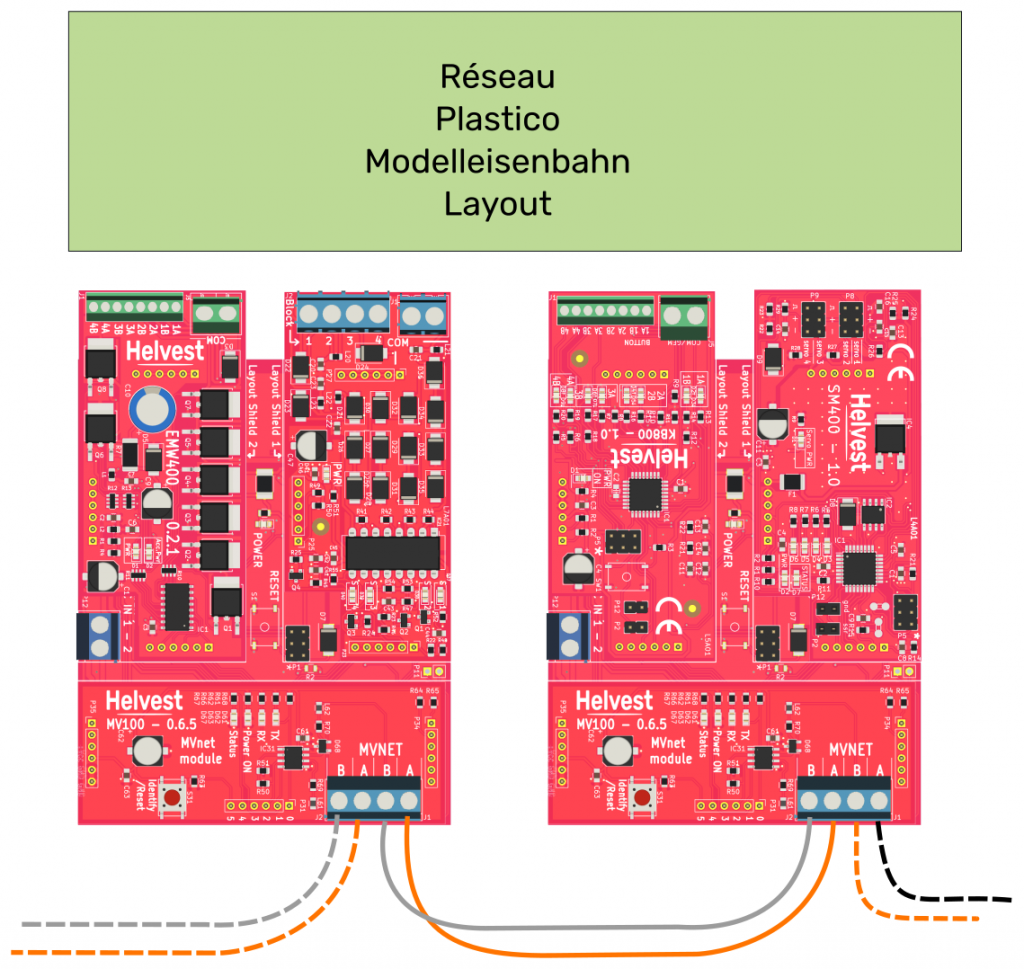
In the example there are two decoders with four different layout modules:
- EMW400 for coil switches;
- AB400 for train presence;
- KB800 for buttons
- SM400 for servo motors
Each device can be connected to any other by simply giving it
Connecting boards in unmanaged mode
Für jeden Decoder, der unmanaged verwaltet werden soll, benötigen Sie
- 1 HP100
- 1 MV100
und ein oder zwei Layout-Module aus der Helvest-Reihe
Mit diesen Decodern müssen Sie ein Netzwerk anschließen, indem Sie sie mit dem TWP10-Kabel verbinden und den MVC10 USB-Adapter an einem Ende anschließen. Dieser wird nur für die Programmierung verwendet.
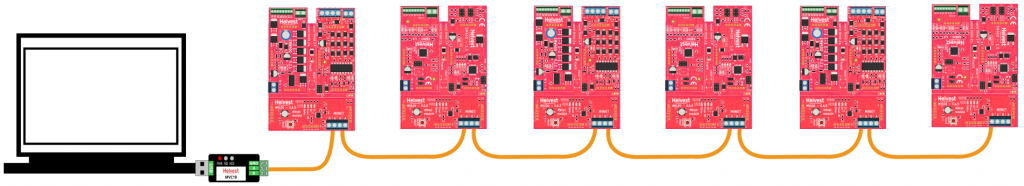
How to program the ‘unmanaged mode’.
For programming only, you need a computer with LocHaus software.
Connect the USB adapter, switch on the cards and start LocHaus. After selecting the USB port, you will see the screen with all devices in the network to which you can assign addresses, runtimes and any options.
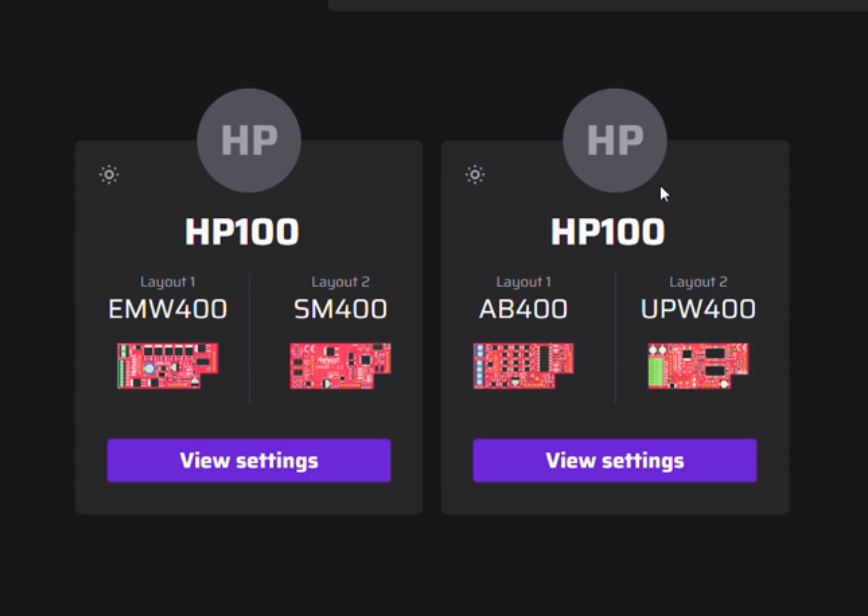
UTo activate unmanaged mode, simply toggle the switch in the top right-hand corner. You can unplug the USB connector and your system is ready for stand-alone operation.
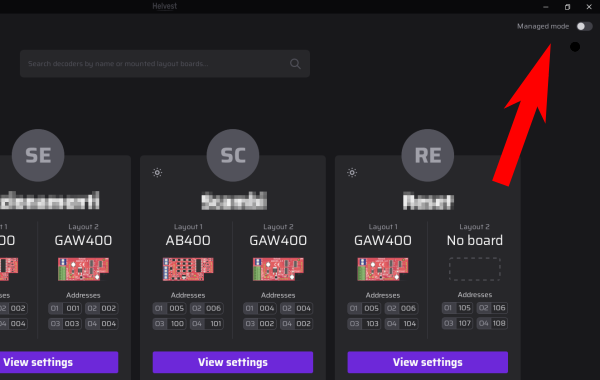
Examples for the use of unmanaged mode
The possible applications are varied and leave room for your imagination. Remember that only simple events can be processed, where one event is followed by another. The realisation of routes on the tracks or of several events that occur one after another requires the use of a computer.
Possible automations are
Control of actuators via a pushbutton panel remote from the layout (so that the pushbutton panel can only be connected via two wires)
Automation of a level crossing (a passing train controls a servo that closes the barriers)
Realisation of a control panel (pushbuttons actuate switches and the presence of a train illuminates the corresponding track on the control panel).
Blocking a track section for another train (by combining an AB400 module that detects occupancy with an ES400 that in turn controls a relay, such as the GAD10 or GASR10).
And of course many other applications. We will propose some more detailed articles soon.