KBT10 is an accessory that came from you: it is a keypad with 8 buttons, which we had originally built for our internal testing and to demonstrate our KB800 and KB800-L modules at trade fairs. However, many people who saw it showed interest: in fact, if it’s useful to us for testing and small practical applications, why shouldn’t it be for you? We have therefore put it into production.
KBT10: a Simple Keypad for Your Helvest Modules
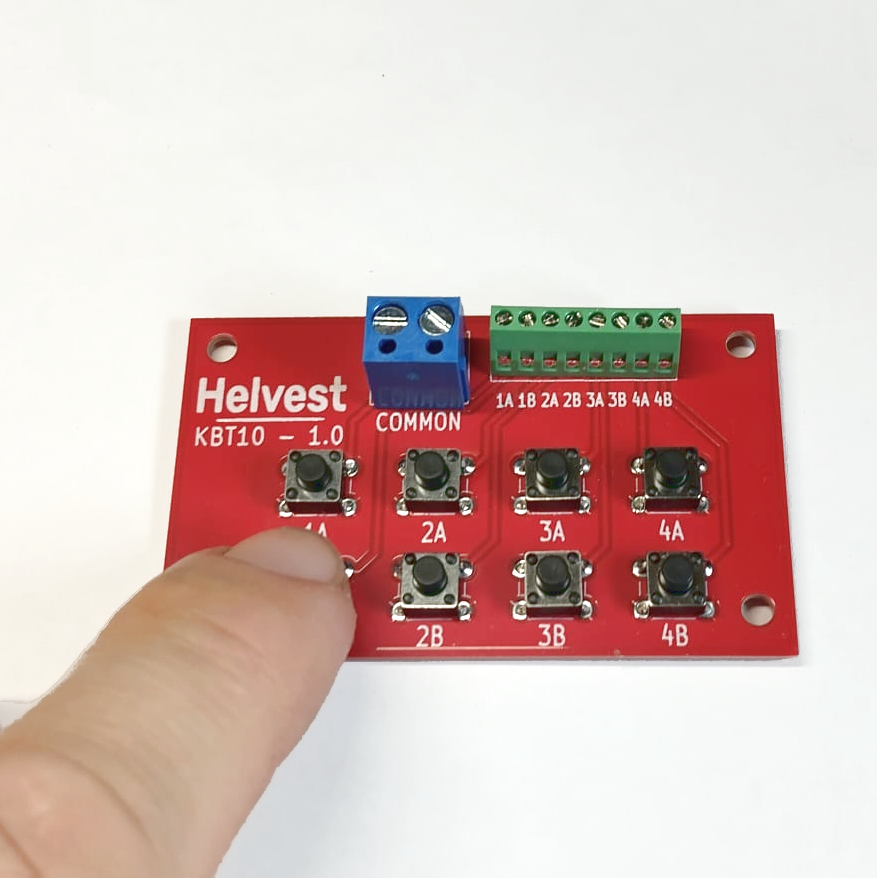
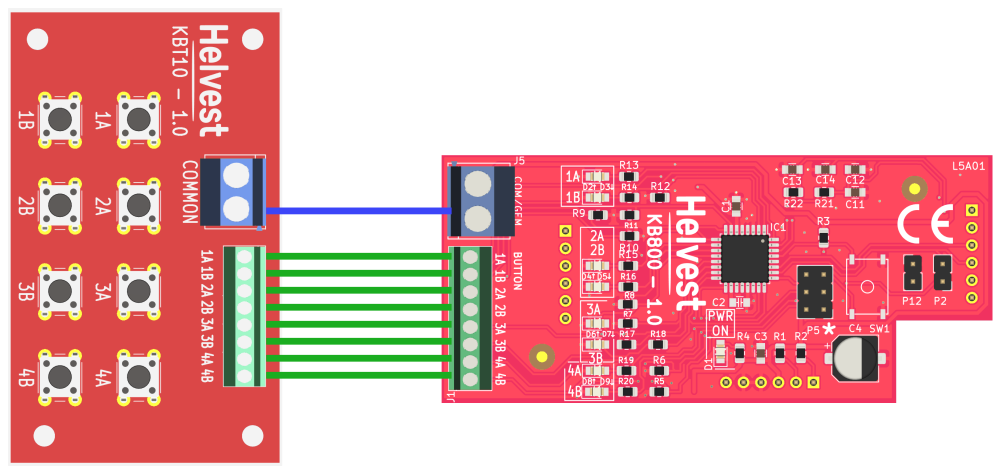
The keypad is ready to use immediately and connects directly to the KB800 or KB800-L, as shown in the picture. Naturally, it can also be used to control accessories without a decoder. Just as obviously, you can connect any other type of button compatible with the specifications to the KB800 or KB800-L.
We offer a couple of examples here, but of course, the limit is only your imagination.
Usage for Fixed Installations
One possible use for the buttons is to locally manage accessories that are also digitally controlled: if you have a small shunting yard with turnouts controlled remotely via DCC or MVnet, but which you also find convenient to operate locally, this is an excellent solution for carrying out maneuvers.
In this case, your decoder contains a module to control the four turnouts, depending on the type of motor (EMW400, GAW400, UPW400), and a KB800 module, either alongside it (if you use DCC) or wherever you want (if you use MVnet).
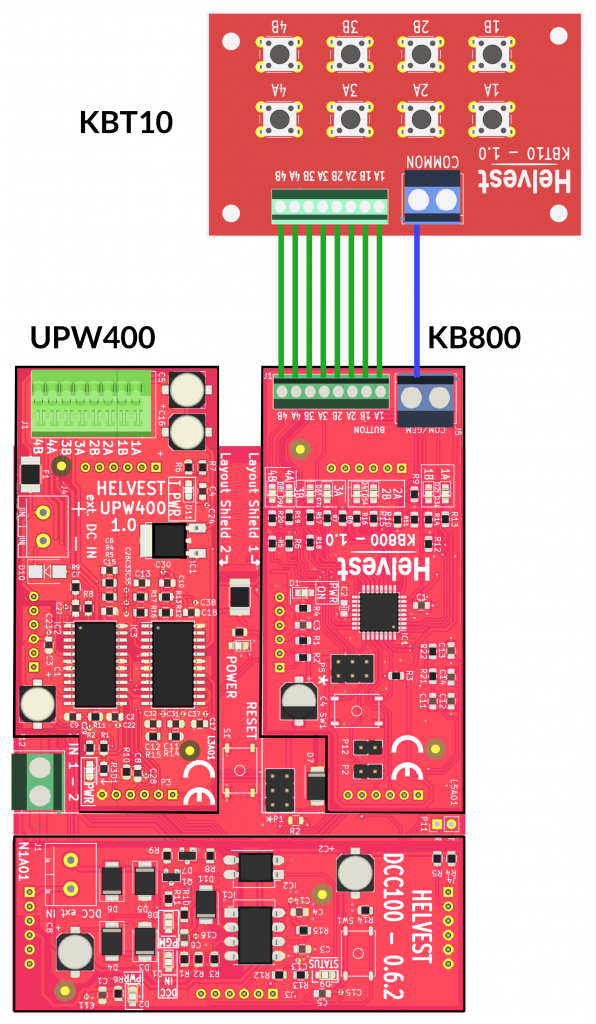
Usage for Testing
All hobbies have some annoying aspects, and contortions in the most cramped corners under the layout to install, or above all, to test or repair something in the system are one of the most annoying aspects of model railroading. If you need to adjust the movements of a motor, check the frog contacts, or similar, and you want to save yourself the torture of going back and forth from the computer or the digital command station, you can use this solution.
- Let us suppose your Helvest decoder has an ES400 installed, for example, for four signals, and a UPW400, for four polarity-reversing turnouts, and you want to test the turnout module.
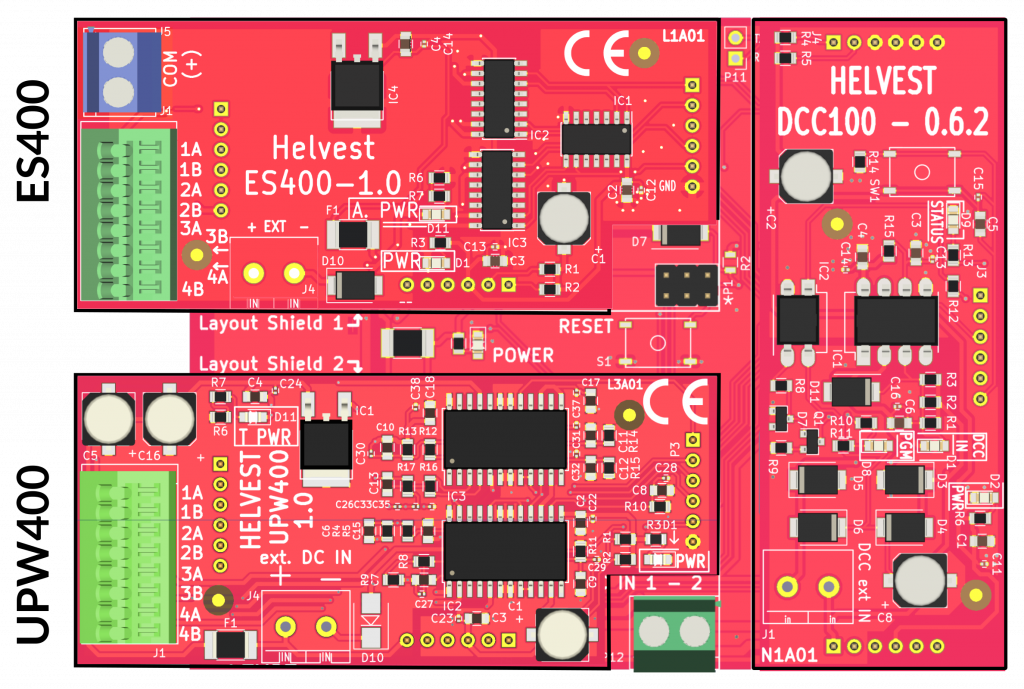
- By disconnecting the power supply, remove the ES400 module, and insert a KB800 connected to the KBT10 keypad.
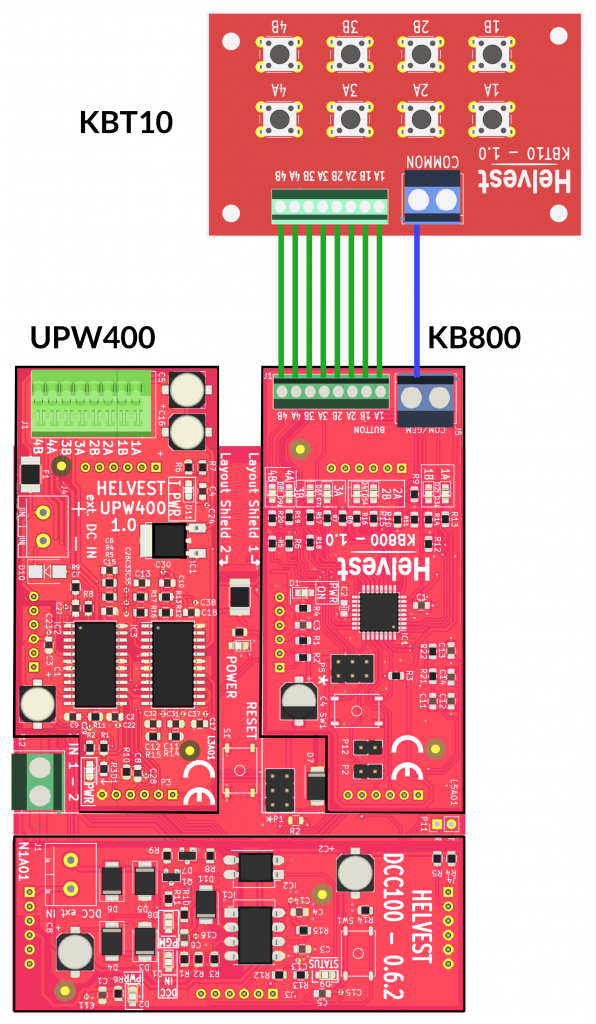
- Reconnect the power, and you immediately have a ready-to-use keypad with which you can easily move the turnouts to perform all the tests you need without having to go back and forth.
- When you are finished, disconnect the power again, and reassemble the decoder as before.
Usage in Analog Systems
You don’t have a digital system, and you’re not interested in having one? KBT10 works equally well for switching your turnouts, signals, and any accessory that can be controlled by a button, or for Helvest relay boards, specifically designed for analog systems. If you have any doubts about your specific application, feel free tocontact us!